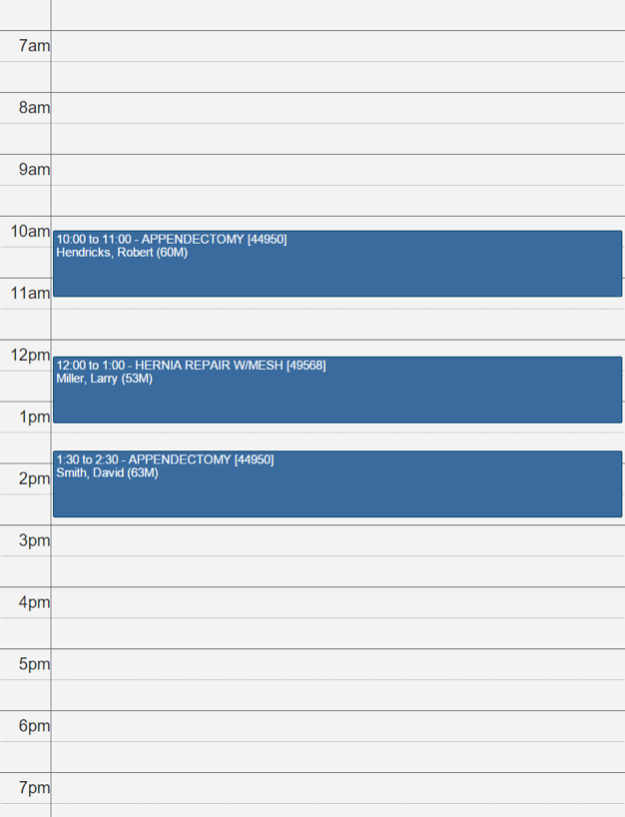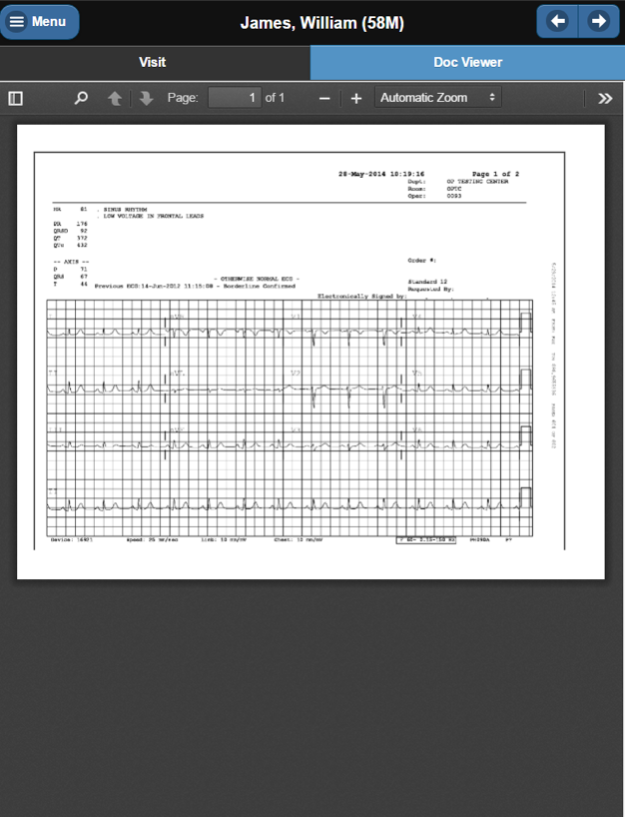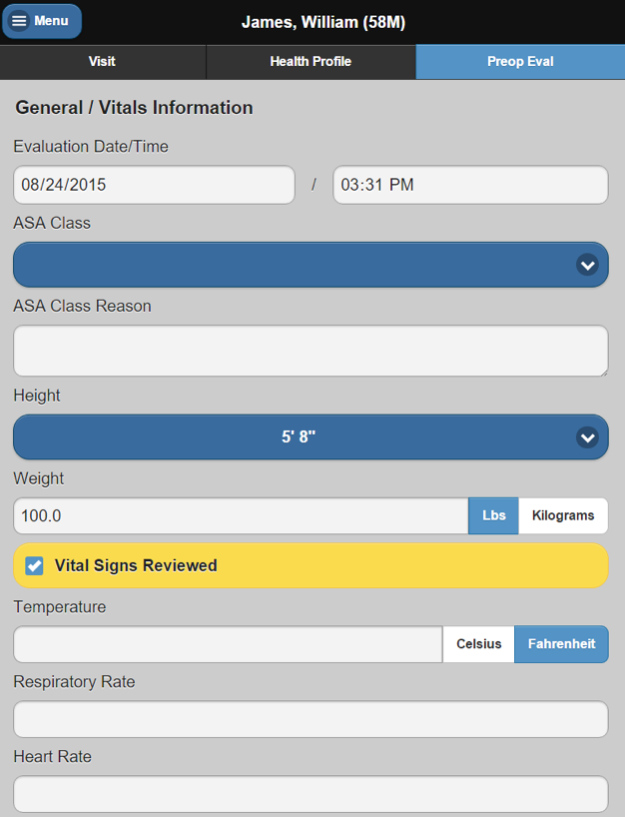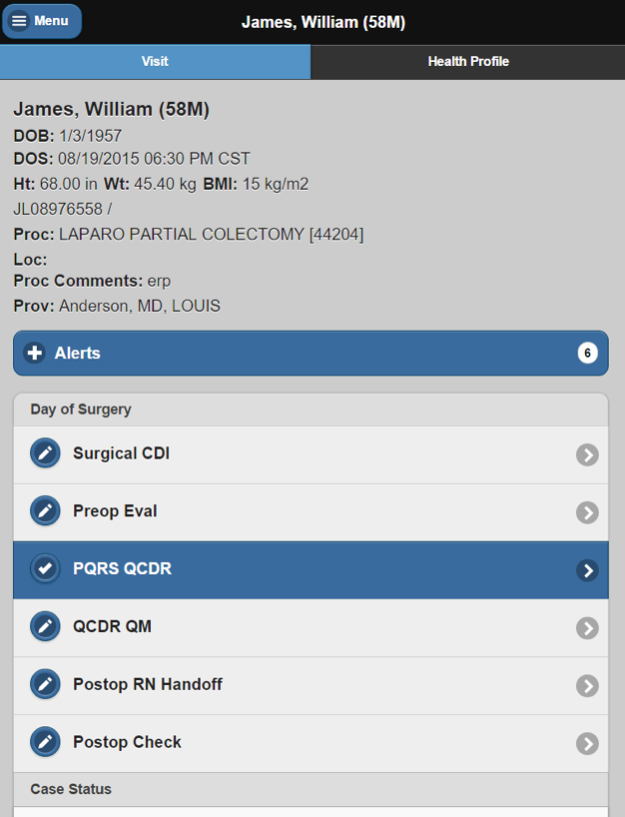Anesthesia Valet 5.6.1
Continue to app
Free Version
Publisher Description
Anesthesia Valet offers services that simplify data capture while creating clear ways to get started on a Perioperative Surgical Home. The documentation services are accessed on mobile phones, iPads and computers. They are provided as a standalone or with direct integration from existing EHR, HIS, or AIMS platforms.
- Patient Readiness Tracking Board and Clinical Decision Checklist modules decrease surgical delays and cancellations while reducing redundancies, unnecessary testing, medical errors, and readmissions.
- Preoperative Evaluation - Complete your Preop Eval on nearly any device, in less time than current paper workflows. The documentation process is customizable and includes Meaningful Use data capture that can be exported in one standard process, eliminating double documentation requirements. The system works with most HIS and AIMS platforms. An integrated patient portal is also provided that eliminates documentation time requirements.
- Surgical CDI™ improves quality scores, while ensuring accurate reimbursement, by capturing a complete and accurate list of comorbidities.
- PQRS Submission-Anesthesia Valet simplifies PQRS capture and includes export to the AQI in order to qualify for billing submission. Signing up today can help avoid significant financial penalties.
- ePOSTOP Quality Capture-simplifies outcomes data capture, transmits data to AQI, and facilitates reporting across multiple facilities. National benchmarking is available and the data capture serves as a foundation for a Perioperative Surgical Home. With outcome data in hand, groups can plan ways to create value for their facility and provide better care to their patients.
Sep 27, 2018
Version 5.6.1
Update for Face Id.
About Anesthesia Valet
Anesthesia Valet is a free app for iOS published in the Health & Nutrition list of apps, part of Home & Hobby.
The company that develops Anesthesia Valet is EPREOP, LLC. The latest version released by its developer is 5.6.1.
To install Anesthesia Valet on your iOS device, just click the green Continue To App button above to start the installation process. The app is listed on our website since 2018-09-27 and was downloaded 1 times. We have already checked if the download link is safe, however for your own protection we recommend that you scan the downloaded app with your antivirus. Your antivirus may detect the Anesthesia Valet as malware if the download link is broken.
How to install Anesthesia Valet on your iOS device:
- Click on the Continue To App button on our website. This will redirect you to the App Store.
- Once the Anesthesia Valet is shown in the iTunes listing of your iOS device, you can start its download and installation. Tap on the GET button to the right of the app to start downloading it.
- If you are not logged-in the iOS appstore app, you'll be prompted for your your Apple ID and/or password.
- After Anesthesia Valet is downloaded, you'll see an INSTALL button to the right. Tap on it to start the actual installation of the iOS app.
- Once installation is finished you can tap on the OPEN button to start it. Its icon will also be added to your device home screen.